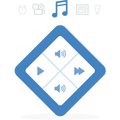
Beautiful simplicity
Tap, double tap, and hold the four buttons to control the devices in your smart home.
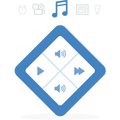
Tap, double tap, and hold the four buttons to control the devices in your smart home.
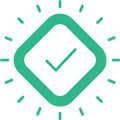
Mahogany and rosewood are dense hard woods that hold up to shocks, drops, and dirt.

Turn Touch is always on, always connected, and always ready to take your breath away.

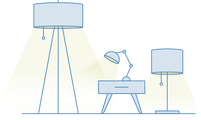
Press a button to start your evening with bright yet soft lights.
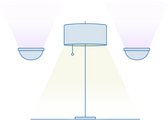
Let the music be your guide. Flip through colors until the lights match the life of the room.
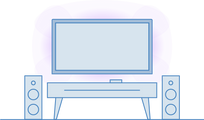
Flip on a movie and dim the lights to a muted violet tone perfect for watching movies.
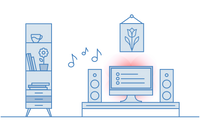
No screens, no voice, just buttons for volume, skipping tracks, and play/pause.
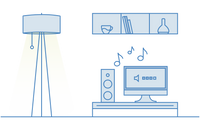
Whether it's a party or an evening spent at home, playlists are easy to start.
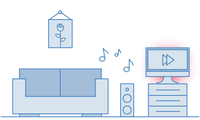
Built in to the Turn Touch is an alarm clock that gently wakes you up.
An easy to use app on your iPhone, iPad, or iMac lets you customize and extend the remote's many functions.
Once configured, Turn Touch just works.
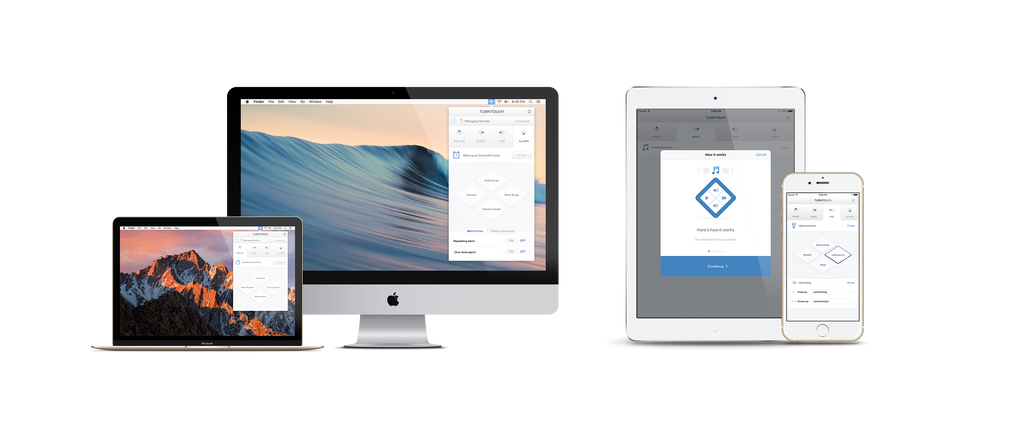
"This remote control is an aesthetic and functional marvel."
"The power of Turn Touch is found in its versatility."
"Combines classic aesthetics with smart functionality."
"The best thing beyond the fancy wood? And all that function? No F-ing screen."
"I really like the hardware and the simplicity of it."
"Turn Touch is just really, really nice looking."
The CR2032 coin cell battery inside your Turn Touch lasts around a year.
Changing the battery on your Turn Touch is easy to do without tools. Simply pull the top and bottom half of your remote apart. They are held together with magnets so there is no danger in breaking the remote.
Inside you'll find a circuit board. Pop it out and flip it over, the CR2032 coin cell battery can be found on the bottom of the circuit board.
Yes, of course. A common use of Turn Touch is to have two remotes, each in their own room, connected to the same iMac or iPad. That way you can use either remote, as they are configured identically.
Certainly, but know that there are trade-offs with this pattern of use. The supported configuration for this is to have a remote that you carry with you from your home to your office. The remote is paired with a device in your home as well as in your office. Each of these devices is configured independently of each other, but your remote will connect to the first device it sees. This allows you to use a single remote in two places.
However, be aware that you will have difficulties if you connect a single remote to two different devices in the same location. If your phone and iMac are connected to a single remote, there's no way to know which of the two devices your remote will control.
Post your idea to the Turn Touch Community Forum. That's the best place for your idea to get voted on and prioritized.
Post your question on the Turn Touch Community Forum. If you wish to keep your question private, you may also email your question to Turn Touch.
Turn Touch is machined in San Francisco and designed with an exacting and precise attention to detail. You've never held anything like it.
"I wanted to build a product of museum quality that anyone could afford. "
— Samuel Clay, Founder